Thank you so much for all of the great feedback you are giving us about the Weekend workshops, it really does give us a buzz to know you are enjoying them :)
This week there will be a candle tutorial by me (Gina) and also a tutorial on how to link your cards, we know this is nothing to do with PM’s but so many of you have asked how to do it so Sarah and done a great tut for you to follow
******************
Linking your challenge entries by Sarah
Ok, so it’s got nothing to do with
Promarkers but a few of you have requested help with linking your challenge entries, I know I struggled with it when I first started blogging, so the Design Team at Passion for
Promarkers thought we would try & lend you a hand so here goes:
Lots of challenge blogs including ours request that you link to your post & not your actual blog; this makes it easier for the
DT & other
bloggers to find the relevant post, so I think we will start here:
1. Create your post as normal & publish
2. Click on the title of the post that contains the card you are trying to link so mine is titled Passion for
Promarkers, Just Magnolia & Simon Says Stamp……phew that’s a long one. Once that is done your blog will display only the selected post
3. Next, highlight your address bar, right click your mouse & select the copy function from the drop down menu (pic below)
 Ok
Ok, now I have all the info I need from my blog to enter it into the challenge
4. Click on comments in the challenge blog (hopefully this one) that you are entering; you will see the following screen:
5. Type what you would like to say about this weeks challenge, DT cards etc then you are ready to create your link. The string below is the code used to create the automatic link.
<a href=”URL”>Here’s my entry</a>
you are just going to put your info in as follows:
Delete the words URL, including the quotation marks, paste the URL copied from your address bar in its place by placing the cursor next to the = sign, right click on the mouse & select paste, so you see following (obviously your URL will read differently to mine)
So my post would read something like this before its published:
6. To test that this will work, instead of clicking Publish, click on preview instead

You can see from the picture above that my link has worked & all I need to do is click publish.
I hope you find this helpful, any questions please feel free to ask the
PFP team
******************
Candle Tutorial by Gina
Ok this is my first tutorial so please be gentle :)
Here are the items you will need to do a candle
Firstly I Ink my stamp so to speak with the broad end of my proMarker, I only do this on small stamps so not to damage the end, and I try to be as gentle as possible
Next get a tissue and flatten as much as possible, stamp the image as you would normally, but do take care when removing the stamp as it does tend to stick, so be very careful, if you do miss any you can always touch it up with the PM but still be very gentle
When you have all of your images stamped, cut around the edge as close as you can, if some of the layers from the tissue fall off this is ok, so long as you have the top layer
Place the image onto the candle in the position you want
Now you get a piece of greaseproof paper and wrap it around the candle making sure you do not move the image,
Now this is the awkward bit, if you can keep hold of the candle with one hand and then get your heat gun in the other, then heat up the stamped area until you see it melt, if you see on the photo below there is a shadow around the edge of the flower and the flowers colour is a lot brighter than on the photo above, this shows that the image has melted into the candle
Now peel the greaseproof paper away carefully, if there is some of the image that is not melted into the candle place the paper back and heat again
I placed some more of the flowers onto my candle and added stalks and below is the final result, you can make it as plain or as fussy as you like, it also works with a image done with memento ink and then coloured with ProMarkers
Hope you have enjoyed my first tutorial and that I have not bored you all silly, if you do make any candles we would love to see your results :)
Hugs Gina xxx
******************
Well that’s it for this week, I hope you enjoyed them. If you have any ideas or would like this weeks tutorial please
email me here, please be patient with me, I am so far behind with getting the tutorials out to everyone, as I said last week if I don’t get yours too you just give me a reminder and I will do it right away :)
Hugs Gina, Denise and Design team xxx

















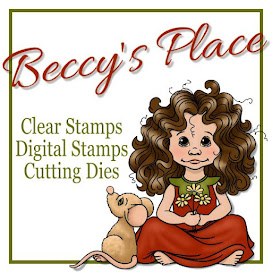


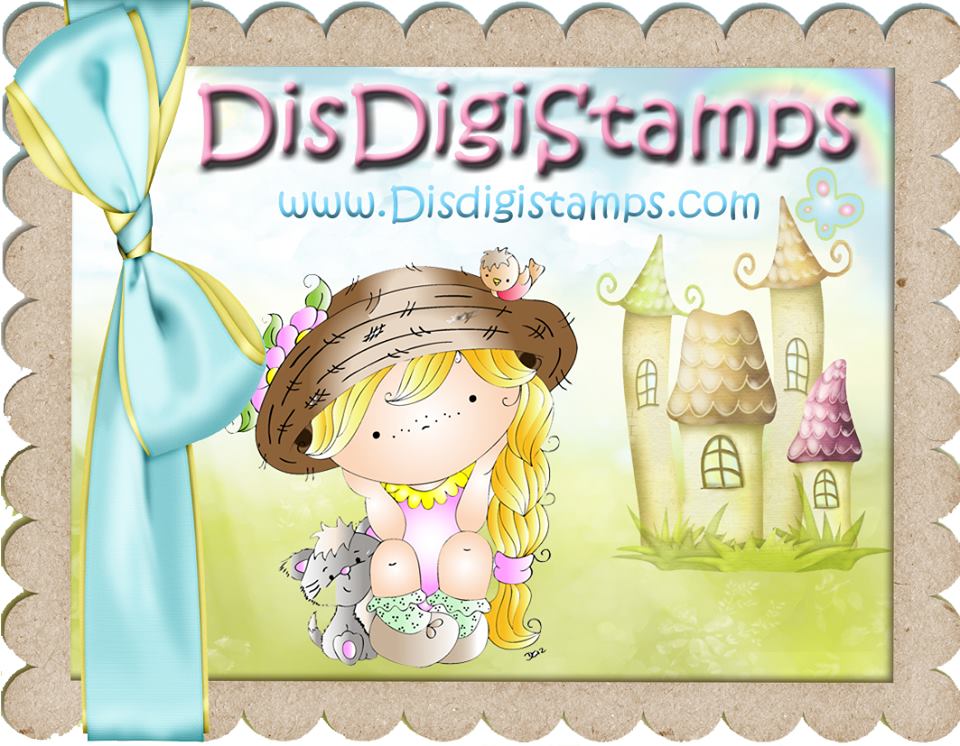















18 comments:
Lovely idea, think I will be shopping for candles to give this one a try, they would make great gifts!!
hugs Angela x
HI, i havent made a candle using pro markers but i have done one with some digi downloads -
Take a look on my blog
For the digi ones you stick your tissue paper down onto a piece of paper to get it through the printer and then just do as you have done :)
Thanks, Em xx
Great tutorial, i do mine with tissue paper, but will give this a go.....and thank for the link help as well xxx
Great tutorial Sarah although I'm sure there will still be some that don't bother and just paste their blogs lol.
Gina brilliant tutorial when are you doing your next one. I have some candles here that I brought ages ago but have not been brave enough to try it, I guess I will just have to have ago and let you the results.
Well done ladies.
Kim xXx
Fantastic idea, I may have to go out and buy some candles to decorate
This is lovely Gina..and what a crystal clear tutorial thank you..I'm going to try this..great for gifts..
Michelle Xx
Wow thanks Gina...Great tut & lovely idea for gifts! :-)
I'm not blogging just now but still following all thats happening - Mar G x
Great tutorial, I have had a couple of candles sitting for ages but have been to chicken to try it out, but it looks pretty straightforward!
Thanks
Jane
x
Thanks for this, so easy (well it looks it)
I will be having a go as I have seen others do this and wondered how
Thanks for the lovely clear tutorial. I have seen the finished versions of these candles but never how to make them. I'm going to give the a try now! Tracey x
Great tutorial - really clear to follow and a great finished candle. Having decorated candles for several years now though I have to say that I find tissue paper is much easier to work with and doesn't stick to your stamp - hope this helps!! Lol Lynn ♥
Thank you so much, this is such a lovely idea!
Great tutorial and very easy to follow ,thanks so much
Sandra xx
What a good idea, I enjoyed trying this one!! Here is my candle
Thanks for looking,
hugs Angela x
FANTASTIC tutorial!! Thanks x
I always wondered how this was done.... now I know! Thanks for the great tutorial!
Sarah x
Gorgeous! Thank you!
fantastic tutorial! I've heard a few times about this but wasn't sure of the actual method.. thank you very much for sharing! I'm definitely going to try this!
hugs
Michelle
xx
Post a Comment